
Supplies.::: Tube...Font...And a fab PTU scrapkit by Shani at WickedPrincessScraps... HERE Called Sweet Serenity...
Open up a 700x700 image white
open up a colored background, copy and paste as new layer.
Now open up round yellow flower ring copy and paste as new layer..
Next open up Butterfly ring circle, copy and paste as new layer..
Now open starcomet, copy and paste as new layer..
Next open up yellow blossom, duplicate these 4 times and copy and paste as a new layer.. arrange them to your liking..
Open up Piano keys copy and paste, and position to your liking..look at my tag as reference.
Now open up small star cluster duplicate 2 times and paste as a new layer on your tag. paste to your liking.:)
Next open up SS Pixie dusts duplicate 2 times and copy and paste as a new layer..
Now open up glass ball dangel copy and paste as new layer, put this at the top of the tag..
Next open up glitter rain copy and paste as new layer, put near the top of tag. look to my tag as reference..
Now open up the little serenity poser girl and paste as new layer, put a dropshadow around her..
Add youe text and your copyrights, and you are all done.. Hope you have enjoyed my tutorial...:0)




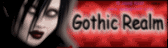


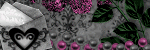
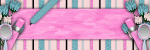
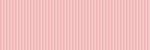
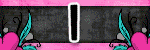


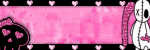
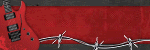


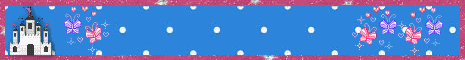
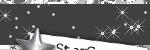
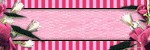
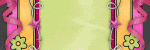


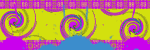

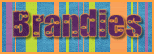


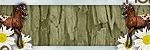
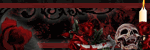
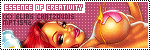
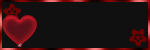
No comments:
Post a Comment