
Supplies...Font,tube a wonderful Ftu scrapkit by Scraps by Randy Sin HERE and Mask WSL_Mask84 by Weescottlass HERE and Vanderlee Plugin..
Ok here we go Open new image 550x550 bacground color white..
Next open Rs paper 8 from your scrapk it as new layer.
Apply the mask, merge group..
Open Rs frame 2, paste as new layer.
Now click in each of the frames with your magic wand..
Open rs paper 4, paste as new layer.
Selection invert, press delete on keyboard, apply Vander lee snowflakes.
Selections,selections none..
you still with me??lol o.k. now with your majic wand click inside the middle frame
open your little teddy bear from the scrap kit and pasted as a new layer..
Selections selections all delete....
now with your majic wand click inside the left frame
open your little teddy bear from the scrap kit and pasted as a new layer..
Selections selections all delete....
now with your majic wand click inside the right frame
open your little teddy bear from the scrap kit and pasted as a new layer..
Selections selections all delete....Now go to your background layer X it out...Go up to your top pallette, click on it o.k. now hit merge,merge visible..
Add a nice dropshadow to the frame..
Now open up your tube paste as new layer..
Open up the little holly, and place to your liking.. Refer to my tag..:)
Now add your font and copyrights...
Now for the..........ANIMATION......
Open up animation shop..
Back in psp click on your frames layer, go to vanderlee plugin snow, hit o.k.
Highlight fram layer selections select all
selections float selections defloat.
Effects Van Der Lee snowflakes setting...
35..0..20..90..0..Basic snow.. random seed 30.
Selections select none edit copy merged
paste in animation shop as new image.
Back to psp edit undo back to undo snow
repeat above twice more change random seed by 10 each layer.




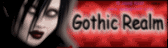


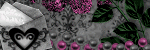
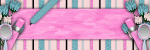
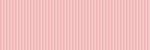
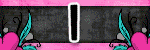


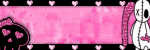
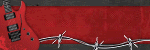


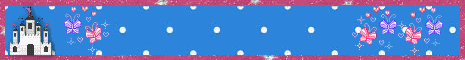
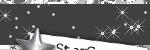
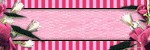
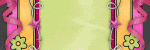


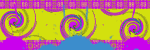

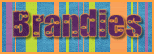


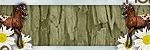
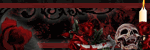
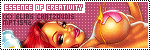
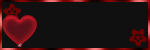
No comments:
Post a Comment