
Supplies: A tube of choice, eyecandy 4000, and an awesome Ftu scrapkit called State of Punk by
scrap dimensions here
Open a 600x600 new image, background color white
Next open up the pink stars background and paste as new layer,duplicate this layer and arrange it to where you want...Refer to my tag..Go to eyecandy 3000 go up to corona, then hit o.k.
Next open the picture frame with bow. Copy and paste as new layer.Add a dropshadow to it..
Now take your majik wand and click inside one of the frames.Selections expand by 4.
Pick a tube or image and paste as new layer in the frame box.Selections,invert hit delete on your keyboard.Selections none.
Next go to the middle and last frame, and do exactly as you did with frame numbers 1 square..
Add your tube next , put it on top of the frame, add a dropshadow to it.
Next add your text and copyright layers, and you are all done.




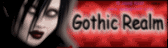


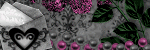
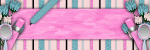
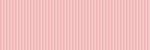
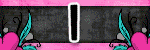


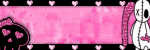
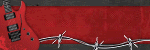


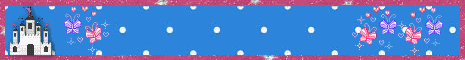
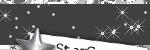
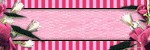
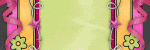


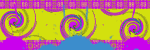

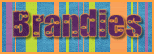


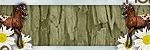
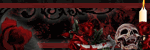
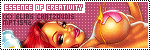
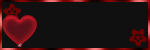
No comments:
Post a Comment