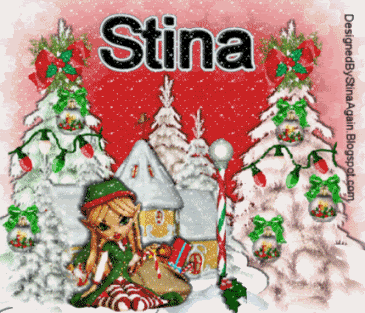
I had a lot of fun with this tutorial..:)hehe.. There's loads you can do with it.. Everything I used is from a Ptu Scrap kit by STINA called Lil Miss Candee Cane, and you can find it HERE
Use any kind of mask... And the snow animation I don't know who made it, so if it was you PLEASE tell me, and I will put the proper credits on it.. :) Find the snow animation HERE
Open a new image 700x700 white.
Okies lets begin open up red paper DBS_paper 26
paste as a new layer.
Apply mask layer at this time....
Next open up DB_ snow scene 1 copy and paste it as a new layer.. I resized my trees by %75..to get them a little smaller looking. Put a nice little dropshadow on the trees, to make them stand out more.
Now open up DBS_ House 1, copy and paste it in front of the trees, resize it down to %75 or so.
Put a nice little dropshadow on it.
Now open DBS_candy pole1... Copy and paste it as a new layer. look at my tag for reference, put it just to the right of the little house in the front.
Next open up DBS_Cookie02 the little girl elf, resize her down to about %70 or whatever size you think looks best on the tag...:) Put a nice little dropshadow on her...
Okies now look for DBS_Lights, resize them down again making them smaller to a size you like...Copy and paste them on the tree that's on the left side.. Now I only pasted one set of lights on each tree... Add a little dropshadow, and do the same exact thing for the tree on the right.
Next open up DBS_ornament 03, resize it down to about %55, copy and paste as new layers one the two trees, the one to the right and the one to the left. place as many as you would like, and look at my tag for positioning..
Now open DBS_Holly with Mistletoe01 resize it down to around %55 or so, copy and paste it on the top of the left hand tree, now do the same exact step for the right sided tree...
::::Now for the snow animation::::
Open up Animation Shop:
open up your snow animation in animation shop..
Go back into psp click on your top layer on your tag , go up to edit copy merged, Now back into animation shop, and paste as new animation..
This Animation snow has 5 frames to it, so duplicate your tag frame layers in animation shop 5 times.
Next click on the first frame of the animated snow, go up to select all copy,
Now click on the first frame of your tag, click on select all paste as new animation.
And thats it.. Resize tag if needed, and save..




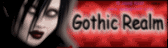


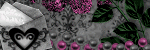
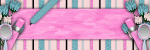
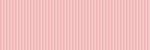
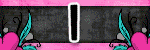


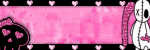
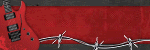


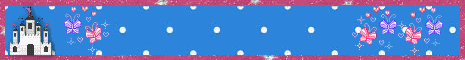
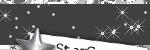
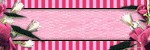
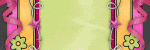


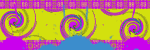

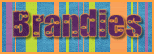


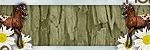
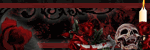
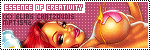
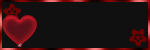
No comments:
Post a Comment