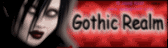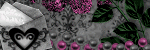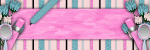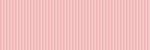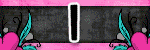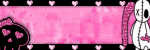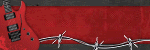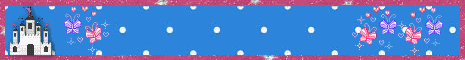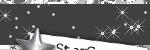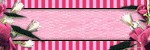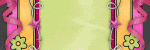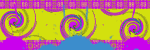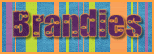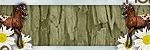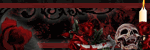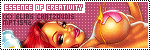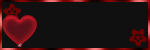Thursday, August 12, 2010
Rocker Chic!!!!

Supplies: Tube, Font, and a fabulous PTU scrap kit by SleekNSassyDesignz HERE
Open a 600x600 image background white...Next open black sparkles image, copy and paste as a new layer...Next open up purple star, resize it so that it fits on your whole page...Paste as new layer.... Look at mine for reference...
Open up pink star, copy and paste as a new layer, paste one on the right of the page, then paste the other star on the left of the page, look at my tag as reference....
Next open up the disco balls copy and paste as new layer, place at the top of the tag..
Now open up your lipstick tube , copy and paste, place towards the right side of the tag..
If you wish, put a small dropshadow on all the images..
Next open up the rocker chick key chain, copy and paste as new layer towards the bottom of the tag...
Now open up the drumset tube, copy and paste as new layer in the middle of the tag.
Next open up your sitting little poser girl, copy and paste as new layer, place her on top of the drumset,sit her on top of it....
Put a slight gradient glow around her, using eyecandy4000 gradient glow....
Lastly add your font, and you are done...Hope you have enjoyed my tutorial....
Subscribe to:
Posts (Atom)