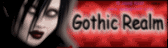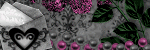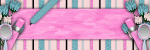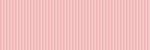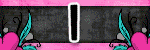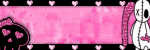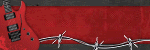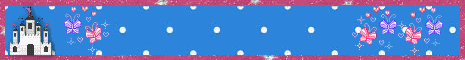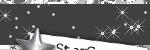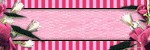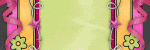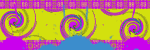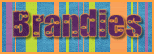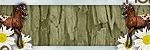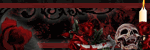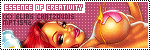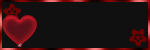Thursday, August 12, 2010
Rocker Chic!!!!

Supplies: Tube, Font, and a fabulous PTU scrap kit by SleekNSassyDesignz HERE
Open a 600x600 image background white...Next open black sparkles image, copy and paste as a new layer...Next open up purple star, resize it so that it fits on your whole page...Paste as new layer.... Look at mine for reference...
Open up pink star, copy and paste as a new layer, paste one on the right of the page, then paste the other star on the left of the page, look at my tag as reference....
Next open up the disco balls copy and paste as new layer, place at the top of the tag..
Now open up your lipstick tube , copy and paste, place towards the right side of the tag..
If you wish, put a small dropshadow on all the images..
Next open up the rocker chick key chain, copy and paste as new layer towards the bottom of the tag...
Now open up the drumset tube, copy and paste as new layer in the middle of the tag.
Next open up your sitting little poser girl, copy and paste as new layer, place her on top of the drumset,sit her on top of it....
Put a slight gradient glow around her, using eyecandy4000 gradient glow....
Lastly add your font, and you are done...Hope you have enjoyed my tutorial....
Saturday, January 16, 2010
Cutie Pie!!
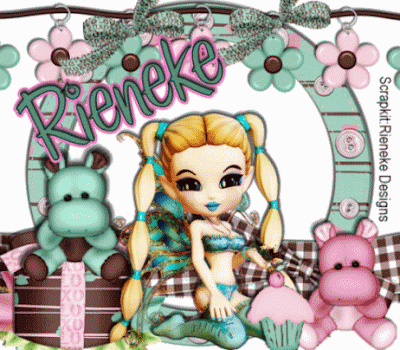
Supplies: Tube ,Font, and PTU scrapkit called Stolen Kisses by:Rieneke Designs HERE
Open up a 700x700 image white
open up blue round frame , copy and paste as new layer.
Now open up brown and white ribbon, copy and paste as new layer..
Next open up ,hanging dangley flowers, copy and paste as new layer..
Now open kneeling poser girl, copy and paste as new layer..
Next open up brown and green bow, and copy and paste as a new layer.. arrange them to your liking..
Open up brown hat box, copy and paste, and position to your liking..look at my tag as reference.
Now open up blue bear and paste as a new layer on your tag. paste on top of the hat box :)
Next open up blue and pink cupcake. and copy and paste as a new layer to the right of the poser girl...
Now open up yourpink bear paste as new layer.....
Next open up your green and brown little bow... Duplicate this tube and paste at top of tag, position to yout liking...
Add your text and your copyrights, and you are all done.. Hope you have enjoyed my tutorial...:0)
Sunday, January 10, 2010
Happy New Year!!!!
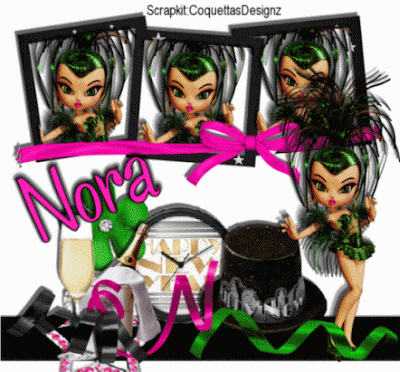
Supplies: Tube , font and an awesome Kit called New Year by Coquettas Designz HERE
Open up a 700x700 image white
Now open up the 3 frame with the pink bow, copy and paste as new layer..
Next open up ,the little poser girl,now take your majick wand and click inside frame 1,go up to layers expand by 4, copy and paste the little girl in the square, position to your liking..
Now for the next 2 frames do the following as step one.Add a little dropshadow to the frame.
Next open up little poser girl, and copy and paste as a new layer.. arrange her to your liking..
Open up the happy new year hat, copy and paste, and position to your liking..look at my tag as reference.
Now open up the happy new year clock and paste as a new layer on your tag. paste to your liking.:)
Next open up champagne in basket and copy and paste as a new layer..
Now open up your champagne glass and paste as new layer, put a dropshadow around it.
Next open up your green and pink confetties and copy and paste them as new layers, position them to your likings.
Next open up your little green diamond flower and paste as new layer, next to the champagne...
Now open up you little poser girl and paste her as a new layer, paste her to the left of your new years hat and clock. Put a little dropshadow around her..
Add your text and your copyrights, and you are all done.. Hope you have enjoyed my tutorial...:0)
Thursday, January 7, 2010
My Addiction!!!
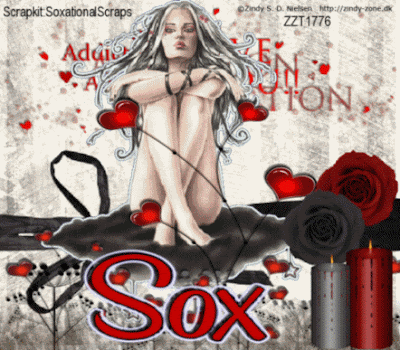
Supplies: Tube,Font, and an awesome PTU scrapkit by SoxationalScraps calledTwilight"Forbidden Love" .... HERE
Open up a 700x700 image white
open up a background layerFL-Paper 15, copy and paste as new layer.
Now open up Fl-Wordart 5 copy and paste as new layer..
Next open up ,Fl-Ribbon 3, copy and paste as new layer..
Now open Fl-Love, copy and paste as new layer..
Next open up Clarey-Rose 1, and copy and paste as a new layer.. arrange them to your liking..
Open up Clarey-Rose 2 copy and paste, and position to your liking..look at my tag as reference.
Now open up Fl-Blood candle 2 and paste as a new layer on your tag. paste to your liking.:)
Next open up Fl-Blood candle 1 and copy and paste as a new layer..
Now open up your tube paste as new layer, put a dropshadow around her..
Add your text and your copyrights, and you are all done.. Hope you have enjoyed my tutorial...:0)
Thursday, December 31, 2009
Pretty Pixie!!!! :0)

Supplies.::: Tube...Font...And a fab PTU scrapkit by Shani at WickedPrincessScraps... HERE Called Sweet Serenity...
Open up a 700x700 image white
open up a colored background, copy and paste as new layer.
Now open up round yellow flower ring copy and paste as new layer..
Next open up Butterfly ring circle, copy and paste as new layer..
Now open starcomet, copy and paste as new layer..
Next open up yellow blossom, duplicate these 4 times and copy and paste as a new layer.. arrange them to your liking..
Open up Piano keys copy and paste, and position to your liking..look at my tag as reference.
Now open up small star cluster duplicate 2 times and paste as a new layer on your tag. paste to your liking.:)
Next open up SS Pixie dusts duplicate 2 times and copy and paste as a new layer..
Now open up glass ball dangel copy and paste as new layer, put this at the top of the tag..
Next open up glitter rain copy and paste as new layer, put near the top of tag. look to my tag as reference..
Now open up the little serenity poser girl and paste as new layer, put a dropshadow around her..
Add youe text and your copyrights, and you are all done.. Hope you have enjoyed my tutorial...:0)
Let's Rock
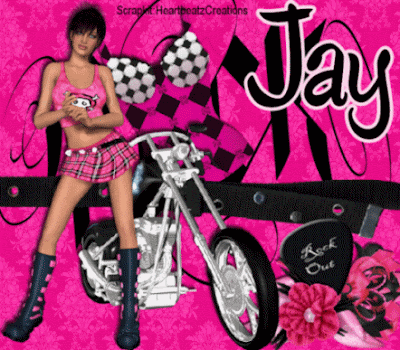
Supplies Needed: Tube ..Font....Awesome PTU scrapkit by HeartBeatz Creationz HERE called So What.....
Lets begin... Open up a 600x600 image transparent..
Next open up a pink background, copy and paste as new layer.
Next open up on of the girl posers, copy and paste as new layer..
Add a nice dropshadow to it..
Open up one of the motorcycle tubes,copy paste as a new layer...Add a dropshadow..
Now open up the sign that says ROCK on it. Copy and paste as a new layer.
Next open up your black belt tube, position it, in the middle of the paper, look to my tag as reference..
Now open up your big pink and black fluffy bow, resize to make smaller, and position it down on the bottom right.. add dropshadow...
Next open your flower tube, resize to make smaller, and also paste this down on the right hand side. Look to my tag as reference....
Now find the rock out pick and resize to smaller, add dropshadow, resize to smaller,paste as new layer on top of the flowers down on the right side...
Open up your corset tube and paste as newl layer, to the right of the poser girl, add a dropshadow...
Now add your font and any copyrights... and you are done.. :)
Subscribe to:
Comments (Atom)