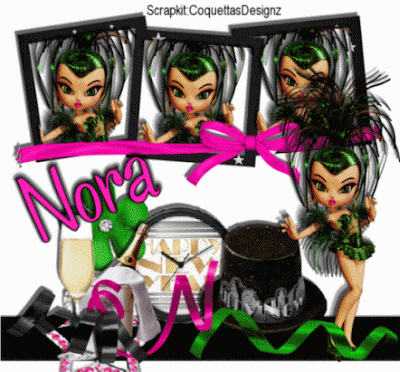
Supplies: Tube , font and an awesome Kit called New Year by Coquettas Designz HERE
Open up a 700x700 image white
Now open up the 3 frame with the pink bow, copy and paste as new layer..
Next open up ,the little poser girl,now take your majick wand and click inside frame 1,go up to layers expand by 4, copy and paste the little girl in the square, position to your liking..
Now for the next 2 frames do the following as step one.Add a little dropshadow to the frame.
Next open up little poser girl, and copy and paste as a new layer.. arrange her to your liking..
Open up the happy new year hat, copy and paste, and position to your liking..look at my tag as reference.
Now open up the happy new year clock and paste as a new layer on your tag. paste to your liking.:)
Next open up champagne in basket and copy and paste as a new layer..
Now open up your champagne glass and paste as new layer, put a dropshadow around it.
Next open up your green and pink confetties and copy and paste them as new layers, position them to your likings.
Next open up your little green diamond flower and paste as new layer, next to the champagne...
Now open up you little poser girl and paste her as a new layer, paste her to the left of your new years hat and clock. Put a little dropshadow around her..
Add your text and your copyrights, and you are all done.. Hope you have enjoyed my tutorial...:0)




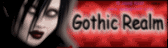


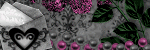
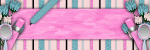
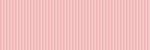
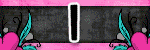


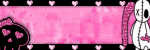
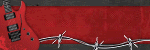


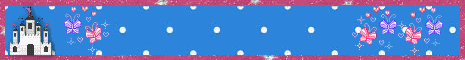
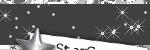
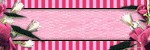
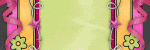


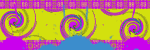

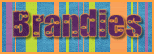


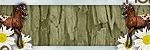
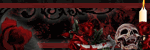
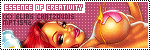
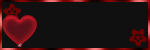
No comments:
Post a Comment